8-Step Application Guide
IMPORTANT NOTE:
The guide below is the collective result of hundreds of successful tutors who have collaborated to make the 30-minute application process as smooth as possible for new tutors.
Experience has shown that applying without referring to EACH STEP covered in this guide will lead to your application being rejected because you will inevitably make mistakes on sections which may seem intuitive at first glance.
Recommendation: Keep the following guidelines in one browser window and the application (link in step 1) open in another browser window and check for each step whether you are complying with the instructions in the guidelines.
You want to join our community? To connect with hundreds of other new tutors, join us in this
Whatsapp Tutor Support Group.
Experience has shown that applying without referring to EACH STEP covered in this guide will lead to your application being rejected because you will inevitably make mistakes on sections which may seem intuitive at first glance.
Recommendation: Keep the following guidelines in one browser window and the application (link in step 1) open in another browser window and check for each step whether you are complying with the instructions in the guidelines.
You want to join our community? To connect with hundreds of other new tutors, join us in this
Whatsapp Tutor Support Group.
UPDATE:
Right now we're only looking for Certified English teachers from the following countries:
US and UK
Right now we're only looking for Certified English teachers from the following countries:
US and UK
STEP 1: SIGN UP
Click this link to start your teaching application.
STEP 2: ABOUT
Fill in your details in the 'About' section.
As a starting hourly rate, you can put 20€. As an English native tutor, the normal range is 20€-30€. If your students are happy with you, you will be able to increase your rates even more.
As a starting hourly rate, you can put 20€. As an English native tutor, the normal range is 20€-30€. If your students are happy with you, you will be able to increase your rates even more.
Watch tutorial here
↓
↓
STEP 3: PROFILE PHOTO
Upload a profile photo. Click here to read the detailed PHOTO guidelines.
Common mistakes: selfie, bad quality photo; not professional;
Common mistakes: selfie, bad quality photo; not professional;
Watch tutorial here
↓
↓
STEP 4: CERTIFICATION
Here you must fill in your details of your certification and upload your certificate.
If you don't have a certification yet (TEFL/TESOL/TESL/CELTA/DELTA), you can email me at [email protected] and I will send you heavily discounted options to get certified quickly (as low as $19)
If you don't have a certification yet (TEFL/TESOL/TESL/CELTA/DELTA), you can email me at [email protected] and I will send you heavily discounted options to get certified quickly (as low as $19)
STEP 5: EDUCATION
Tell students more about the higher education that you've completed or are working on.
If you don't have one and are not currently enrolled in any degree then simply skip this step by ticking the box for "I don't have a higher education degree" at the bottom of the page.
If you don't have one and are not currently enrolled in any degree then simply skip this step by ticking the box for "I don't have a higher education degree" at the bottom of the page.
STEP 6: PROFILE DESCRIPTION
Write a profile description (minimum 100 words). Click here to read the detailed DESCRIPTION guidelines.
Example headlines:
-Build your future: I will make you fluent in English with personalized lessons
-Native English speaker from New York University
-High-Level Business English/Standard American English Accent
Moreover, you can view some examples of successful applicants for the language you intend to teach by looking at the video and application examples here.
Here is a Successful Template Framework you can use to write your own profile description:
Introduce yourself and share briefly about your interests
*Greet the reader (potential students)*
*Introduce yourself in 1 sentences*
*Write 1 sentence about why you want to tutor English online*
Describe your teaching experience, certification and methodology
*Describe in detail your teaching experience and what methods will you use with your students*
*Mention what the main focus of your lessons could be (improving grammar, business conversation, day-to-day communication, correcting pronunciation, discussing different topics in English etc.)*
*Mention if you can teach kids as well as adults, or only adults*
Motivate students to book a trial lesson with you
*Mention why students should choose you to be their tutor here*
*Add a "Call-To-Action" inviting students to book a lesson with you, or to message with any questions*
Common mistakes: grammatical and punctuation errors, using languages other than English, sharing personal information like: last name, phone number and other external communication channels (Skype, Zoom, Facebook, WhatsApp, Instagram, Email).
Example headlines:
-Build your future: I will make you fluent in English with personalized lessons
-Native English speaker from New York University
-High-Level Business English/Standard American English Accent
Moreover, you can view some examples of successful applicants for the language you intend to teach by looking at the video and application examples here.
Here is a Successful Template Framework you can use to write your own profile description:
Introduce yourself and share briefly about your interests
*Greet the reader (potential students)*
*Introduce yourself in 1 sentences*
*Write 1 sentence about why you want to tutor English online*
Describe your teaching experience, certification and methodology
*Describe in detail your teaching experience and what methods will you use with your students*
*Mention what the main focus of your lessons could be (improving grammar, business conversation, day-to-day communication, correcting pronunciation, discussing different topics in English etc.)*
*Mention if you can teach kids as well as adults, or only adults*
Motivate students to book a trial lesson with you
*Mention why students should choose you to be their tutor here*
*Add a "Call-To-Action" inviting students to book a lesson with you, or to message with any questions*
Common mistakes: grammatical and punctuation errors, using languages other than English, sharing personal information like: last name, phone number and other external communication channels (Skype, Zoom, Facebook, WhatsApp, Instagram, Email).
Here're you can find 3 examples of a successful description.
STEP 7: INTRODUCTION VIDEO
This is actually very easy. We understand that the camera can be intimidating but if thousands of tutors have managed to do it before then you can do it too.
Record a video (at least 30s, no more than 2min). Click here to read the detailed VIDEO guidelines.
Strictly follow the guidelines above. You can view some example videos here.
For this video, you can follow the same template as in the one you write in the Description (Step 4) but do not read off the screen.
Common mistakes: bad resolution/lightning/volume of your voice is too low;
If the video doesn't upload or the page gets stuck please reload the page at least 2 times and you will be able to upload the video or move forward with your application
Record a video (at least 30s, no more than 2min). Click here to read the detailed VIDEO guidelines.
Strictly follow the guidelines above. You can view some example videos here.
For this video, you can follow the same template as in the one you write in the Description (Step 4) but do not read off the screen.
Common mistakes: bad resolution/lightning/volume of your voice is too low;
If the video doesn't upload or the page gets stuck please reload the page at least 2 times and you will be able to upload the video or move forward with your application
IMPORTANT: please either record a video or upload your own unlisted video from Youtube - Do NOT use the link of any random videos from Youtube, as that will get your application rejected.

STEP 8: AVAILABILITY
We recommend initially setting as much availability as possible so that you can secure your first lessons and reviews as soon as possible. You can later change your availability anytime with a few simple clicks.
You can later change your availability anytime with a few simple clicks.
You can later change your availability anytime with a few simple clicks.
CONGRATULATIONS! You've Reached The Finish Line!
The current waiting time to get approved is 3–5 days. Please be patient and keep an eye on your inbox as if there's any editing required they will let you know via email.
By the way, when you start teaching, payments for your earnings as a teacher can be done via several options such as directly into your bank account or PayPal.
If you have any further questions about the application process or technical issues (e.g. video upload) please contact [email protected].
We wish you a successful application process.
The current waiting time to get approved is 3–5 days. Please be patient and keep an eye on your inbox as if there's any editing required they will let you know via email.
By the way, when you start teaching, payments for your earnings as a teacher can be done via several options such as directly into your bank account or PayPal.
If you have any further questions about the application process or technical issues (e.g. video upload) please contact [email protected].
We wish you a successful application process.